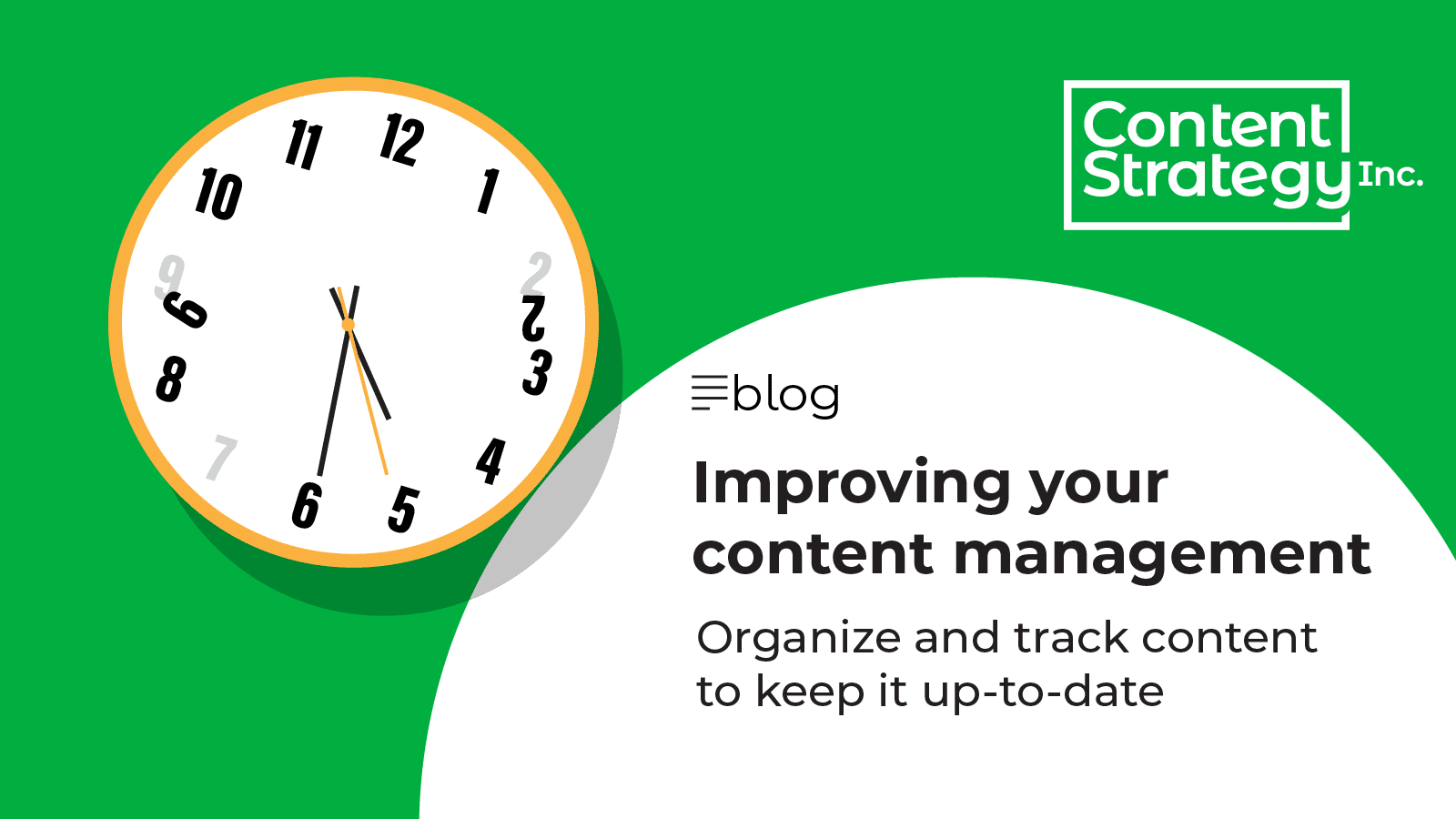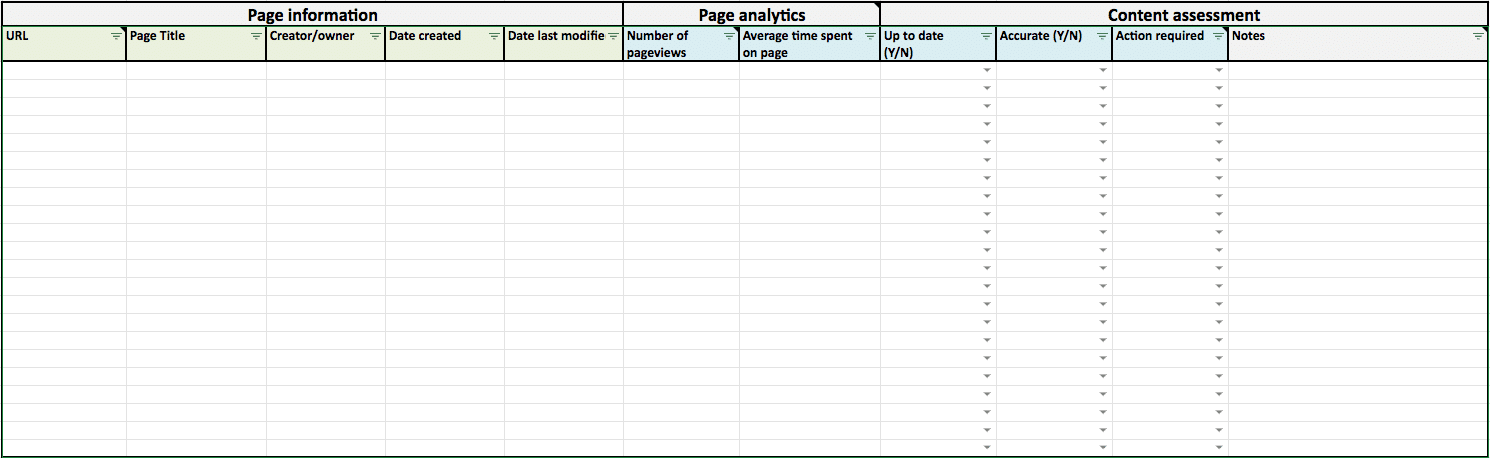Changes you can make to abolish inconsistent and outdated content
On this page
- Introduction to content management
- Evaluate and improve your current state through a content audit
- Organize your content to facilitate content tracking and updating
- Set up systems for long-term content maintenance
- Build content performance measurement into your maintenance plan
Introduction to content management
Believe it or not, creating content is the easy part. But keeping track of it after you’ve released it into the wild? That’s a whole other can of seaweed.
Content management means keeping track of your content throughout the entire content lifecycle, from the day it’s conceived to the day it must go gentle into that good night. Making sure you know how it’s performing, whether and when it needs to be updated, and when it’s time to remove or archive it, is a critical part of good content management practices.
Effective content management relies both on technical solutions, such as content management systems (CMS) where all your content is stored, and on the human side of content management; the activities, systems, and processes you have in place that help your content teams manage content throughout its lifecycle. This article focuses on the latter.
Content management challenges are common
When working with clients, we frequently come across bloated websites with outdated or inconsistent content. In the past couple of decades, organizations have become pretty good at generating lots of content; many are even learning to do so strategically, focusing on business and audience needs. But to track content and make adjustments to your website on an ongoing basis is a different kind of undertaking; one that requires processes, resources, and planning for the future.
What poor content management looks like
If your website is governed by less-than-ideal content management practices (or none at all), you may recognize the following symptoms:
- What started out years ago as an organized and tidy website has become unruly, with outdated content and no processes to ensure it’s kept up-to-date.
- There’s inconsistent information across the site due to difficulty in finding the places where updates are needed.
- There’s no system in place to regularly check how pages are performing so you can tweak or remove them if you need to.
- It’s difficult for authors to find specific content in the back-end of your CMS because it’s organized or tagged poorly, which makes it difficult to track and update.
All of these things can lead to a larger, more cluttered website that negatively impacts the user experience by:
- Slowing down your website’s page loading speed.
- Confusing and frustrating your audience by making it difficult for them to find what they need.
- Ultimately undermining their trust in your brand.
How to improve content management
Solving this problem can seem daunting, especially if you have a large website with several hundreds or thousands (or tens of thousands) of pages of content. It’s obviously ideal to do everything all at once, but this is often unrealistic, so breaking things down into manageable chunks is a great way to start. You can also put systems in place to make tracking and updating your content easier as you move forward.
Below, we’ve rounded up resources to help you tackle the problem from multiple angles in a manageable way. There’s no particular order you have to follow; the best way is to start with what is most manageable in your situation.
-
Evaluate and improve your current state through a content audit
One way to start off on the right foot (and with a clean slate) on your journey to better content management practices is by sorting through what you have and identifying the pages that need to be updated, archived, or deleted. The best way to do this is to carry out some version of a content audit. Depending on the size of your website and the resources you have available, you have a couple of options.
Option A: You have enough time and resources to look at every single page, regardless of the size of your website
In this (enviable) scenario, we recommend for you to do a full content audit of your entire website. This involves:
- Pulling a list of all the URLs associated with your website.
- Throwing them into a spreadsheet (we provide a template and instructions below).
- Deciding on specific criteria against which to evaluate each page.
- In this case, you’d focus on finding outdated content and identifying pages that need updating, archiving, or removing, but you can go further and include other criteria if you want.
- Going carefully through each URL and evaluating pages based on the selected criteria.
With enough time and resources, you could do a full sweep of your site and identify all the problematic pages.
Option B: You don’t have enough time or resources to tackle the whole website in one go
In this (more realistic) scenario, we recommend approaching the problem with the same kind of audit as in Option A, but attacking only one section of your website at a time. You’ll want to focus first on the parts of your website that you know are the most problematic. You can identify what sections these are by thinking about:
- Sections that you’ve heard are causing your users the most problems because of outdated content or unnecessary clutter (it might help to reach out to customer-facing teams who might have some insight).
- Pages that are associated with products, services, or topics that have changed significantly within your organization and that you suspect web content hasn’t kept up with.
- Pages that are high-priority pages for business reasons.
- Pages that perform poorly when looking at page analytics.
- These may indicate pages that are no longer relevant or useful, or that are in need of updating.
It may also help to talk to your web team and see how else they can slice and dice sections of your website for you to look at. You may have certain organizational elements in place (such as taxonomies or tagging) that can help you isolate specific parts of your website; for example, you may be able to pull a URL list for all pages related to a certain product.
You may also be able to leverage content inventory and analysis automation tools. These can quickly evaluate or identify certain characteristics of your content to help you focus on content that’s of the highest priority, or that will offer the best value. For example, automation tools can evaluate the date each piece of content was last modified or reviewed, so that you can focus on content that hasn’t been looked at in a while.
Once you have your list of page URLs (either for your entire site or a section of it), follow the same steps in Option A to set up and then conduct the audit. See the resources below for more background and detailed information about audits.
Carry out the audit: templates and instructions
- Customized content management audit template (Download, Excel) – Provides a tailored content quality audit template to help you focus only on finding content that is outdated, or needs to be archived or deleted.
- Content toolkit: A checklist to reduce and simplify your content – Contains a list of actions you can take to declutter content on your social media channels, website, and blog.
Other types of audits you may want to include if you have the resources
- How to audit for content quality – Covers broader content audits in more detail, including all the different ways you can evaluate your content.
- Content toolkit: Content quality audit template – Includes the original content quality audit template.
- How to audit content for migration, part I: The what, why, and how – Focuses on auditing your website in preparation to move or redesign it.
- How to audit content for migration part II: Spreadsheet template – Provides a template specifically for content migration audits.
- Content audits: How to conduct them effectively (includes downloadable guide) – Provides detailed information and instructions on how to conduct different types of audits.
Use your audit findings to clean up your content
Once you’ve carried out your audit, the next step is to carry out the appropriate action required for each page based on your audit. For example, you may archive things that require you to keep a record of them, but that don’t satisfy a current user need. You may also need to work with your content and web teams to update any pages with inaccurate or outdated information.
It’s also better to make value-based decisions, rather than page-by-page decisions, as much as possible. For example, you could decide to delete all pages that have less than a certain number of views per year, and that are not a regulatory requirement.
If you’re going one section at a time, repeat this process until you’ve evaluated all website pages and made necessary updates. This may be an ongoing process.
-
Organize your content strategically
If you organize the content in your CMS deliberately, it will make finding pages with specific content more efficient so that it’s easier to track content. An effective system of content organization leverages metadata and taxonomies in your CMS.
You can use metadata and taxonomies to create a filing or labeling system for your content. This makes it quick and efficient for your people (and technological systems) to pull up specific content when needed.
See the resource list below to learn more about how you can use metadata and taxonomies to organize content and make content management easier.
- Good content organization part 1: What it looks like and why you should do it – Provides an introduction to metadata and taxonomy, and explains five ways it can be used to improve the author and user experience.
- Apples, oranges, and tofu: The importance of taxonomy in content strategy – Provides more information on the thought process behind developing taxonomies.
-
Set up systems for long-term content maintenance
Maintaining your content through regular check-ins requires an understanding of all stages of the content lifecycle, as well as having processes in place to manage content through each one. You’ll also need to decide and make clear who’s in charge of what within your organization.
It can also help to leverage technology to automate some parts of the maintenance process, such as notifications for scheduled reviews in your CMS, and using content inventory and analysis automation tools.
The resources below will help you set up a system for maintaining your content regularly.
Get in the right mindset: background information about content processes and roles and responsibilities
- It’s alive! The content lifecycle – Provides a high-level overview of all the different stages of the content lifecycle, and where maintaining your content fits in.
- Designing a content maintenance plan for your website – Explains why it’s important to have a content maintenance plan in place.
- Content processes series – Explains processes and how they can be applied in your business. Setting up a system to maintain your content will involve developing and implementing a process, so now’s a great time to learn how to use them.
- Two ways to share content ownership in large organizations – Provides basics on how content ownership doesn’t necessarily have to belong to one person or team.
Set up your content maintenance plan: templates and instructions
- Best practices for archiving and deleting content – Outlines what to think about and include when creating your maintenance plan.
- Our senior content strategist breaks down how to create content processes, and provides a suite of processes that can be adapted by your team:
- How to use a RACI chart to define content roles and responsibilities – Explains one of our favourite tools for how to define and communicate content roles and responsibilities through your organization.
- Content toolkit: Content RACI templates – Provides templates for that tool.
-
Build content performance measurement into your maintenance plan
Monitoring the performance of your content is an important aspect of good content management, and can help you evaluate whether to archive, delete, or update content. If you build KPIs and metrics into your content maintenance plan, you’ll always know how your content is performing and be able to flag what needs to be updated or deleted based on evidence.
See the resources below to learn how to choose the right KPIs and metrics to evaluate content performance, and then measure them as part of your content maintenance plan.
- Get specific with your success: Using KPIs to measure content – Outlines different ways you can measure the success of your content, including specific key performance indicators and examples for each.
- Is this thing on? 4 ways to measure content – Explains how to measure how well your content practices and content are working.
We hope these resources help you wrangle your content to create a leaner, cleaner, and up-to-date website where your users can find what they need quickly and efficiently.
I know it can seem overwhelming; just pick one teeny, tiny, manageable piece and get started. The changes will add up to bear you sweet, tasty, metaphorical fruit, and your users will eat it up.
Good luck!